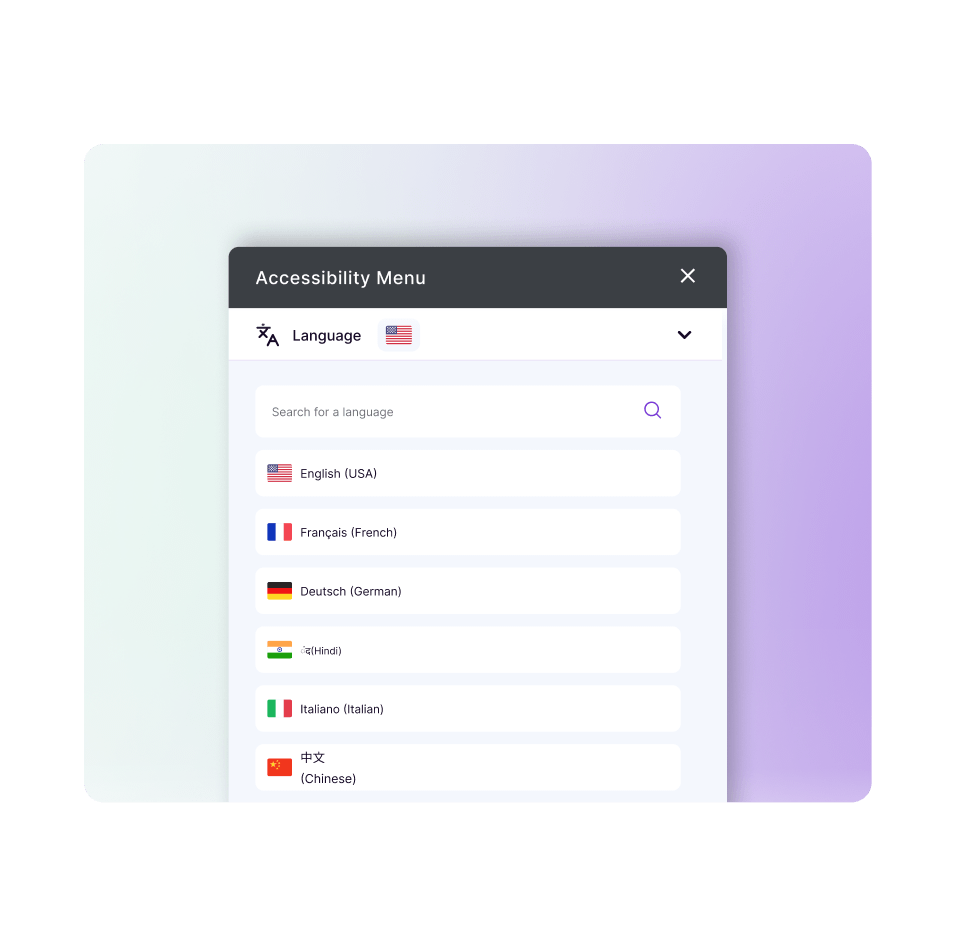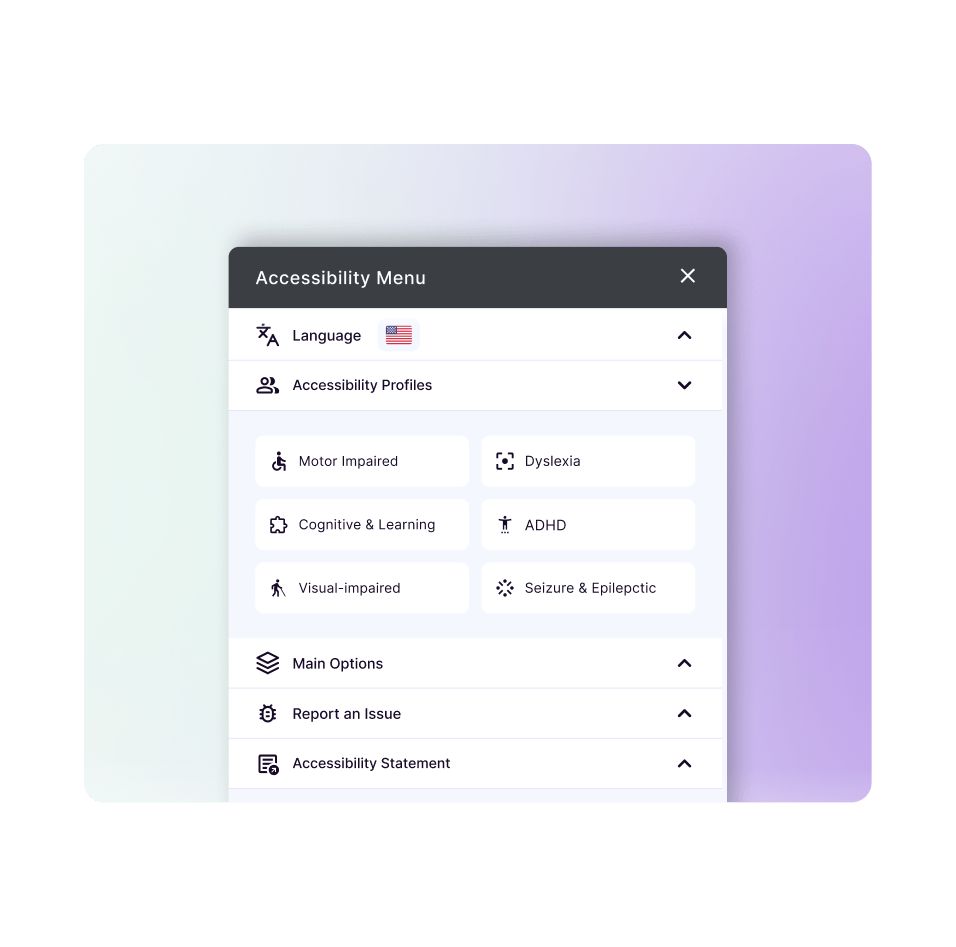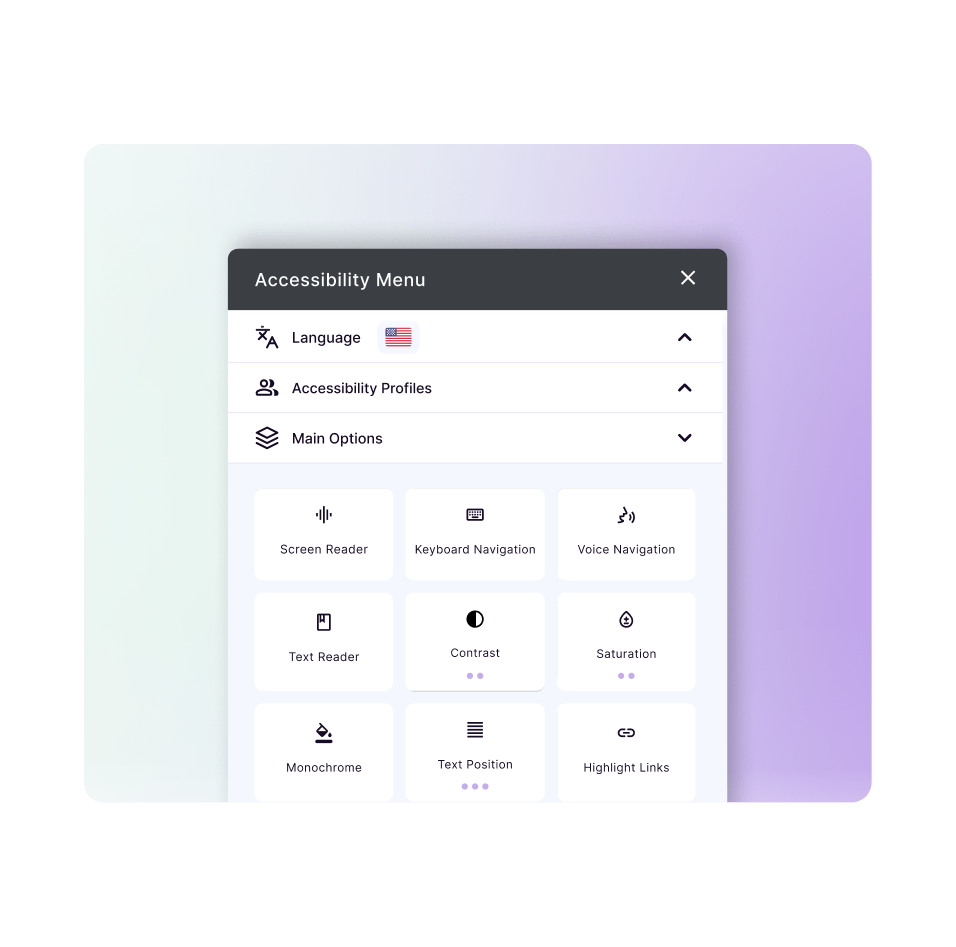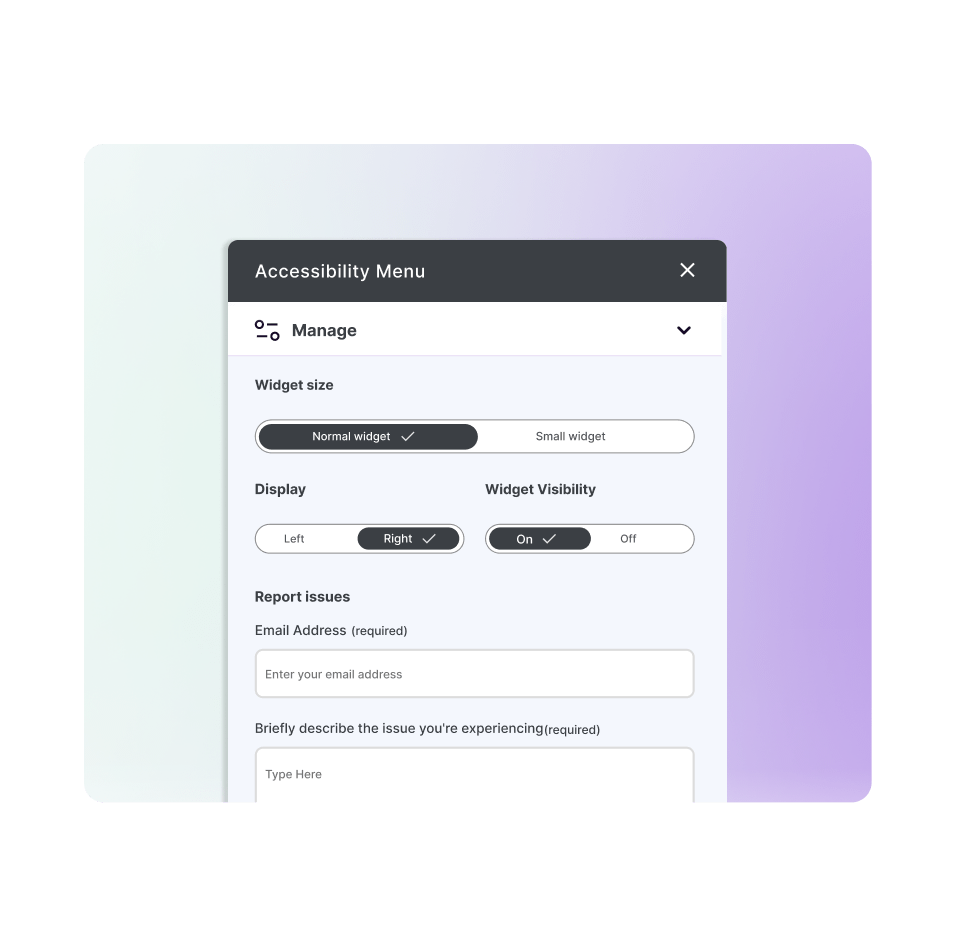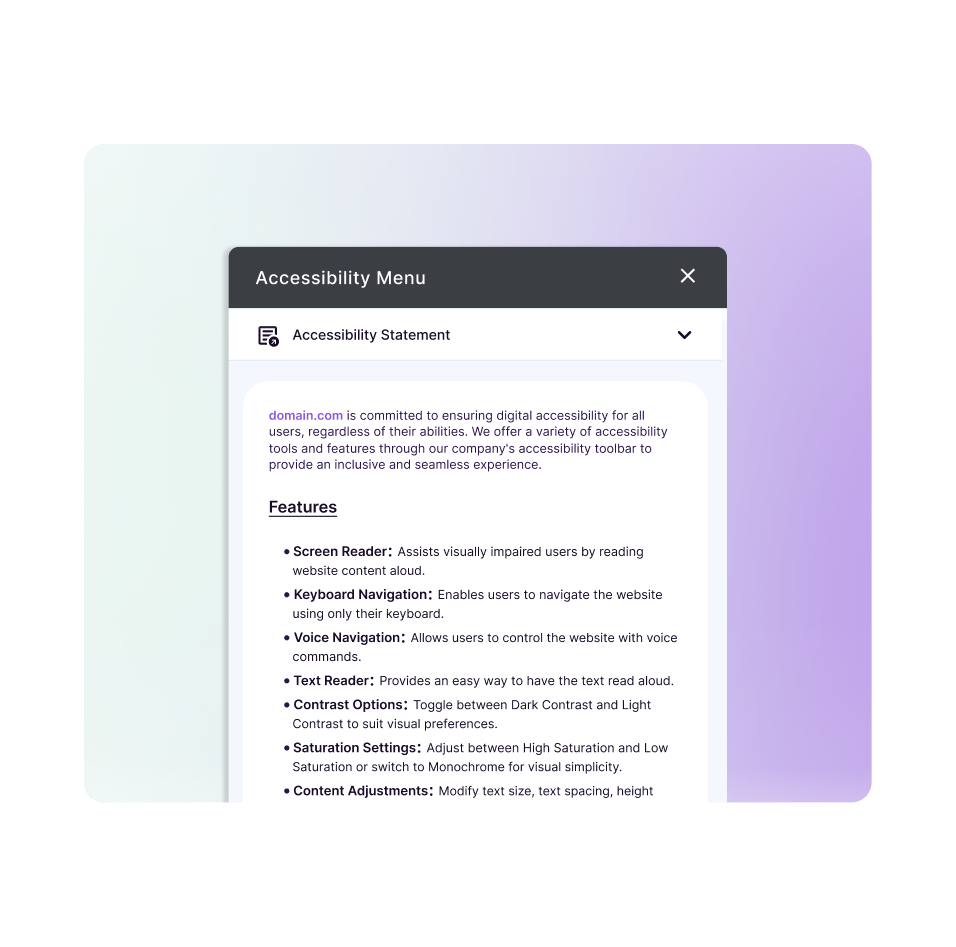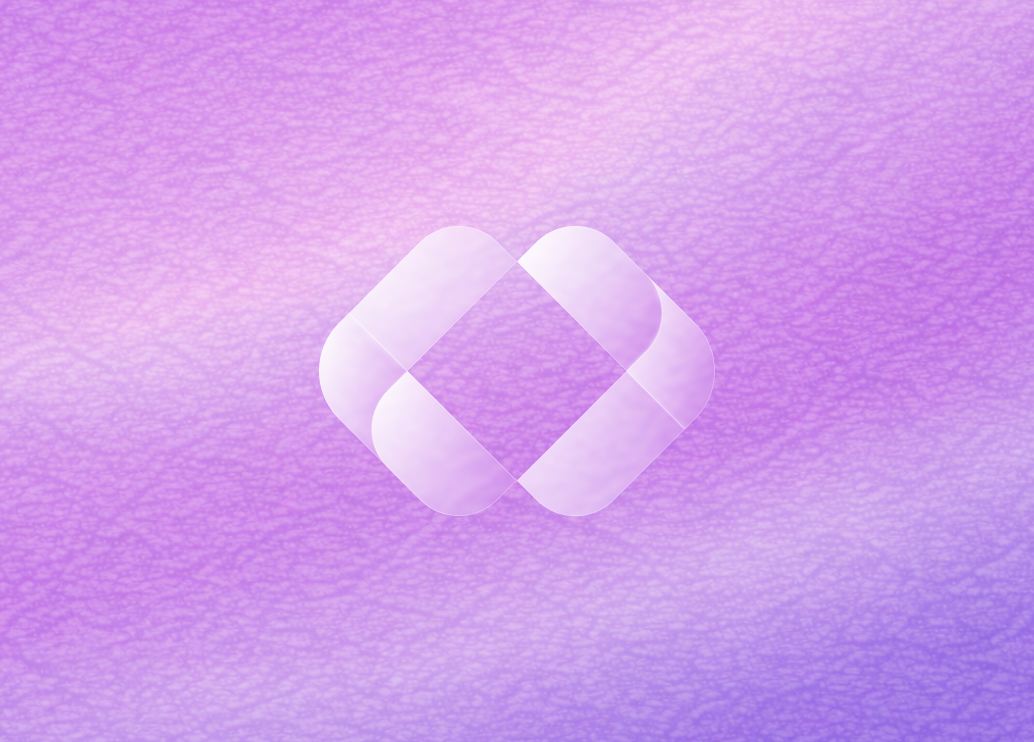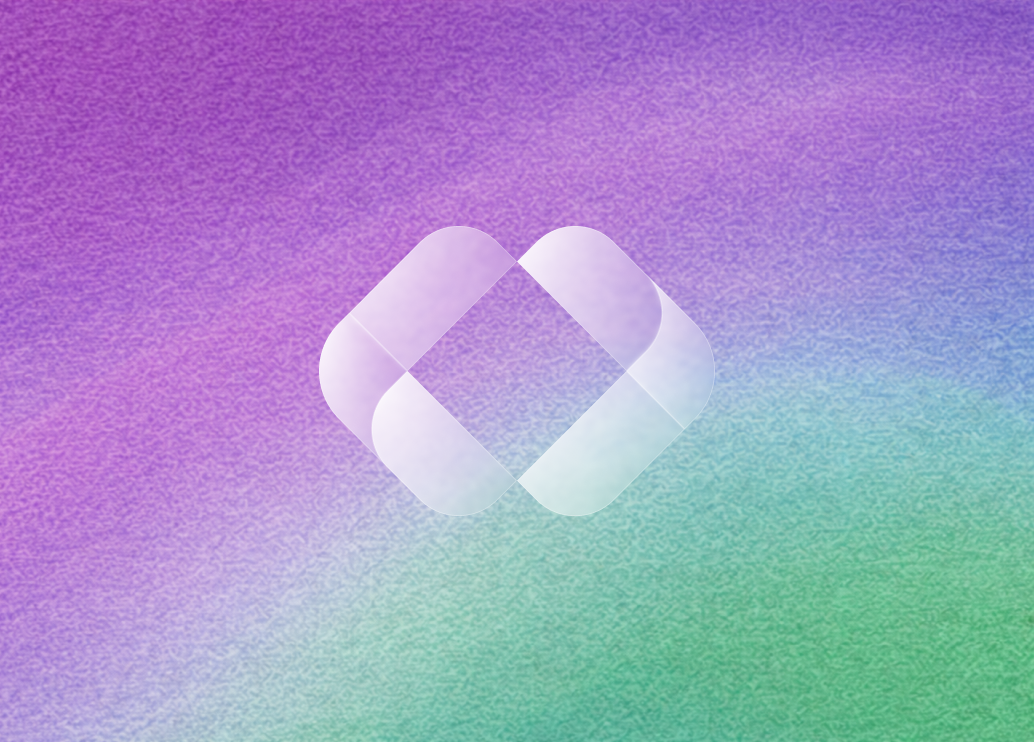Setup was effortless, and everything worked flawlessly from the start. The configuration options are smart, flexible, and designed with real-world use in mind. You can tell this was built by someone who truly understands both accessibility and user experience.
Website Accessibility Widget
Instantly improve accessibility and compliance with WCAG, ADA, and EAA standards using tabnav's smart widget.
The animation demonstrates how the tabnav accessibility widget detects and remediates accessibility issues across a website, helping it meet WCAG and ADA standards.
Explore What's Inside
Tabnav's accessibility widget includes powerful built-in tools that help users customize their browsing experience. Explore its main features designed to boost WCAG and ADA compliance.
40+ Languages
Our accessibility plugin supports 40+ languages, enabling users to navigate and interact with your site in their preferred language.
Accessibility Profiles
Tailor the accessibility experience with pre-set profiles for motor impairment, dyslexia, ADHD, and more.
Main Options
Easily adjust text size, contrast, and navigation preferences with our Accessibility Widget - designed for seamless integration with assistive tools.
Manage
Users can adjust the widget's size, position, and visibility or remove it from their browser. This section also includes a feedback form to report issues or share suggestions.
Accessibility Statement
Ensure your website meets accessibility standards with a comprehensive statement. Highlight features like screen readers, contrast options, and voice navigation.
Adjust the Accessibility Widget Design to Fit Your Brand Style
We crafted our accessibility widget to blend into any website design and made it fully customizable to match every brand.
The animation shows how the tabnav accessibility widget adjusts its color scheme to fit any website design, highlighting full customization and brand alignment.
Set Up Your Widget in 3 Easy Steps
Create Account
Sign up to start your free trial and get your accessibility widget code.
Customize Widget
Set colors, position, and language to fit your site.
Add & Scan
Paste the code, enable accessibility, and scan your site for compliance.
Tabnav Accessibility Widget Works on Every Platform
Our accessibility widget integrates smoothly with all major CMSs, including WordPress, Shopify, Wix, and more.
For Websites of Any Size
Accessibility Widget Pricing Plans
Simple, flexible, and built for WCAG compliance.

- 100K Page Views
- 1M Page Views
- 1M+ Page Views

AI-widget
Up to 100K Page Views

Custom
For multiple domains with hands-on remediation.
FEEDBACK
See what our users think about Tabnav
Quick and Easy: Simple installation via a JavaScript snippet, with minimal configuration. Does not slow down the site. Feature-rich: Offers end users a comprehensive toolbar (widget) to customize their experience
Working in the health industry, I have several visually impaired clients. The screen reader feature made my website fully compatible with their assistive technology, allowing them to navigate and order products independently.
Extremely thorough work process without being a harassment to me. They set out to go about the project and delivered everything on time, efficiently, without me needing to do anything!
TabNav is a simple yet powerful accessibility plugin that greatly improves keyboard navigation on websites. The setup is straightforward, and it integrates smoothly without requiring major code changes.
The set-up was very easy. Settings are intuitive. Support is amazing! The customisation of the plugin was very easy, so was the integration.
We needed a straightforward and comprehensive accessibility add-on for our website and our clients' websites. Tabnav's widget stood out due to its simple integration and user-friendly design. It meets all the latest accessibility standards and looks fantastic!
Ease of setup and use - simple solution to implement across our sites, no disruption or dev time needed. Being an overlay solution it meant we didn't need to discuss changes to site branding, it works around our current brand identities and is an easy widget for users.
A lot of companies just tell you that you need to be accessible, but Tabnav actually shows you what's wrong on your site and what needs to be done. They even gave me a manual check, with and without the widget, so I could see exactly how it helps people. Super clear, super helpful.
The features it provides on the navigation bar are awesome. It's a plugin that does everything you need it to do & stay compliant with the law. Kudos!
Support is responsive and helpful if you ever need guidance. Highly recommended for any site looking to improve accessibility without complicating the user experience.
They are very responsive to helping you out with any questions and their product help solve our problem with ADA compliance. I would use their product again for future projects!
The company's service is of a very high level, with excellent support and a response in Hebrew to all needs. The features are intuitive, and it genuinely improves navigation for users who rely on keyboard access.
With a simple and short process, we were able to make our assets accessible in minutes! Integrating it into our website was easy and quick.
In my search for a good accessibility plugin for a client of mine, I came across Tabnav. This plugin looks good, and in my test installation, the toolbar looks good.
Great help and support. Easy and clear communication. Ease of use and integration. I have high hopes that this plugin will help make this client's websites more accessible.
Great help and support. Easy and clear communication. Ease of use and integration.
Tabnav provides us with an easy solution for accessibility needs. The team is always there when you need them and the service is great.
The support team was super friendly, helped me implement the program easily. It is very easy to use and integrate.
The tabnav accessibility widget was easy to install and started improving our site accessibility immediately. It helped us meet WCAG and ADA requirements without changing our design or code.
Explore How Our Accessibility Widget Improves the Web for Everyone
Free Accessibility Checker
Test your website for accessibility issues and discover how the tabnav accessibility widget can automatically fix them.
Tabnav Blog
Expert accessibility insights and implementation guides
Frequently Asked Questions About the Web Accessibility Widget
We've gathered real questions people ask about the web accessibility widget for websites.
-
A web accessibility widget adds instant accessibility tools - such as color adjustments, text resizing, text-to-speech, link highlighting, and more. It allows all visitors, including people with disabilities, to navigate and interact with your website easily, without requiring complex code changes.
-
In many regions, including the U.S. (ADA) and the European Union (EAA), websites are required to meet accessibility standards based on WCAG 2.1. Adding a web accessibility widget is a fast and effective way to enhance accessibility and help your website align with legal requirements.
-
A web accessibility widget greatly improves accessibility but may not guarantee full compliance on its own. For complete accessibility, it's best to combine automated and manual testing-especially for larger or regularly updated websites.
-
Yes, The web accessibility widget works across most platforms, including WordPress, Wix, Shopify, Squarespace, and custom-coded websites. It runs over your existing structure, ensuring it doesn't interfere with your design or performance.
-
The free web accessibility widget lets users activate accessibility features like color contrast, font resizing, and text readers. The paid version includes automated code-level remediation, ensuring deeper compliance with WCAG and accessibility laws such as ADA and AODA.
-
No. Our web accessibility widget is fully optimized for speed. It loads asynchronously and activates only when users interact with it, keeping your website fast, stable, and user-friendly.